How To Find Mean On A Histogram
ghettoyouths
Nov 18, 2025 · 12 min read
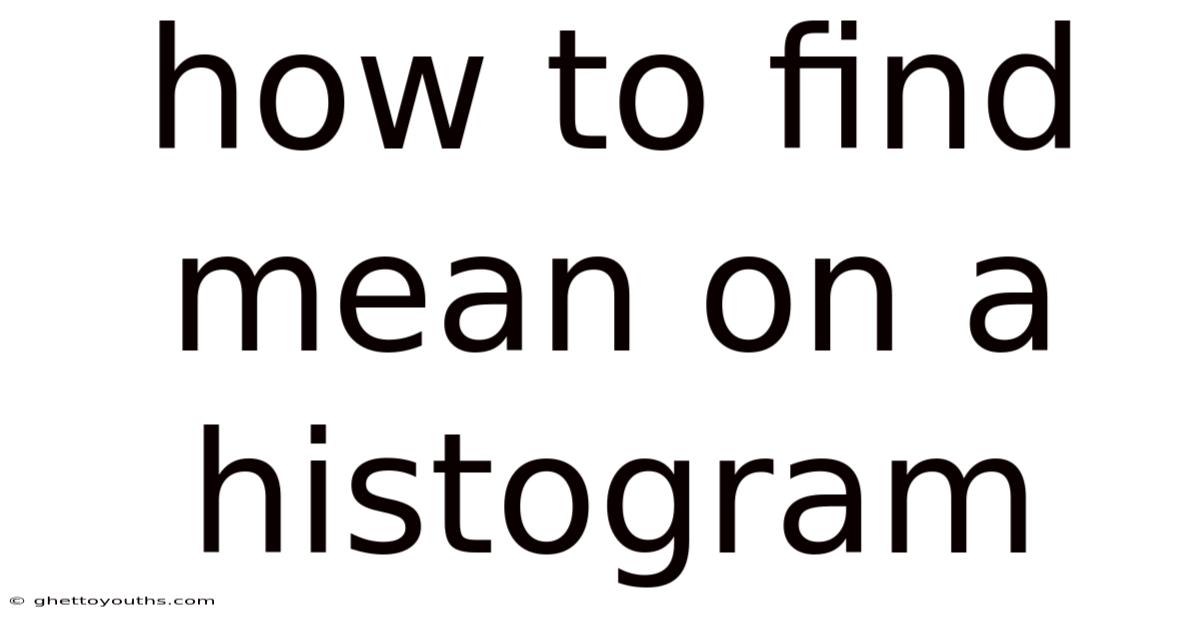
Table of Contents
Alright, buckle up! Let's dive deep into the world of histograms and unearth the secrets of calculating the mean. Histograms are powerful visual tools that allow us to understand the distribution of data. Mastering how to find the mean from a histogram is a fundamental skill in statistics and data analysis. It's a key step in interpreting and summarizing datasets effectively. Whether you're a student, researcher, or data enthusiast, this comprehensive guide will equip you with the knowledge and techniques to tackle this task with confidence.
Introduction
Imagine you're analyzing the test scores of a large class, the heights of trees in a forest, or the sales figures of various products. Raw data can be overwhelming. This is where histograms come to the rescue. A histogram groups continuous data into bins and displays them as bars, providing an immediate visual representation of the data's distribution. Understanding how to extract meaningful statistics, like the mean, from a histogram allows you to summarize key characteristics of the data, such as central tendency.
The mean, often referred to as the average, is a measure of central tendency that represents the typical value in a dataset. Finding the mean from a histogram is slightly different from finding it from raw data because we are dealing with grouped data. The challenge lies in working with intervals rather than individual data points. This article will walk you through the step-by-step process, ensuring you grasp the underlying concepts and can apply them to various scenarios.
Understanding Histograms: The Basics
Before we dive into calculating the mean, it's crucial to understand the basic structure of a histogram.
- Bins (Classes): These are the intervals into which the data is divided. Each bar in the histogram represents one bin.
- Frequency: This is the number of data points that fall within each bin. The height of each bar corresponds to the frequency of that bin.
- X-axis: Represents the range of values being measured and is divided into the bins.
- Y-axis: Represents the frequency (or relative frequency) of each bin.
Histograms provide a visual way to assess the shape, center, and spread of the data. Common patterns include:
- Symmetric: The distribution is roughly symmetrical around the center.
- Skewed Right: The distribution has a long tail extending to the right.
- Skewed Left: The distribution has a long tail extending to the left.
- Uniform: The distribution is relatively flat, with each bin having roughly the same frequency.
Step-by-Step Guide: Finding the Mean from a Histogram
The process of finding the mean from a histogram involves several steps. Let's break it down into manageable parts:
Step 1: Identify the Bins and Frequencies
The first step is to identify the bins (or class intervals) and their corresponding frequencies. Look at the histogram and note the range of values each bar represents and how many data points fall within that range. You'll usually find this information provided alongside the histogram, often in a table.
Example:
| Bin (Class Interval) | Frequency |
|---|---|
| 10-20 | 5 |
| 20-30 | 8 |
| 30-40 | 12 |
| 40-50 | 7 |
| 50-60 | 3 |
Step 2: Find the Midpoint of Each Bin
Since we don't have the exact values of each data point, we approximate them by using the midpoint of each bin. The midpoint is calculated as:
Midpoint = (Lower Limit + Upper Limit) / 2
Example (Continuing from the table above):
| Bin (Class Interval) | Frequency | Midpoint |
|---|---|---|
| 10-20 | 5 | 15 |
| 20-30 | 8 | 25 |
| 30-40 | 12 | 35 |
| 40-50 | 7 | 45 |
| 50-60 | 3 | 55 |
Step 3: Multiply the Frequency by the Midpoint for Each Bin
Next, multiply the frequency of each bin by its midpoint. This gives us an approximation of the total value contributed by each bin.
Example:
| Bin (Class Interval) | Frequency | Midpoint | Frequency x Midpoint |
|---|---|---|---|
| 10-20 | 5 | 15 | 75 |
| 20-30 | 8 | 25 | 200 |
| 30-40 | 12 | 35 | 420 |
| 40-50 | 7 | 45 | 315 |
| 50-60 | 3 | 55 | 165 |
Step 4: Sum the Products (Frequency x Midpoint)
Add up all the values in the "Frequency x Midpoint" column. This gives us the estimated sum of all the data points.
Example:
Sum of (Frequency x Midpoint) = 75 + 200 + 420 + 315 + 165 = 1175
Step 5: Calculate the Total Frequency
Add up all the frequencies. This gives us the total number of data points.
Example:
Total Frequency = 5 + 8 + 12 + 7 + 3 = 35
Step 6: Calculate the Mean
Finally, divide the sum of the products (from Step 4) by the total frequency (from Step 5) to find the estimated mean.
Mean = (Sum of (Frequency x Midpoint)) / Total Frequency
Example:
Mean = 1175 / 35 = 33.57 (approximately)
Therefore, the estimated mean of the data represented by this histogram is approximately 33.57.
A Deeper Dive: Why This Works
The method we've outlined works because it leverages the information available in the histogram to approximate the mean. The histogram summarizes the distribution of the data, allowing us to work with aggregated values rather than individual data points.
- Midpoint as Representative: By using the midpoint of each bin, we are assuming that the values within each bin are evenly distributed around this midpoint. While this may not be perfectly accurate, it provides a reasonable approximation, especially when the bins are relatively narrow.
- Weighted Average: The multiplication of frequency by the midpoint effectively calculates a weighted average, where each midpoint is weighted by the number of data points in its bin. This ensures that bins with higher frequencies have a greater impact on the calculated mean.
- Accuracy Considerations: The accuracy of the estimated mean depends on the number of bins and the width of the bins. Narrower bins generally lead to a more accurate approximation because the midpoint is a more representative value for the data points within the bin.
Common Pitfalls and How to Avoid Them
While the process is straightforward, there are a few common mistakes to watch out for:
- Incorrect Midpoint Calculation: Ensure you correctly calculate the midpoint of each bin. A simple error here can significantly impact the accuracy of your mean.
- Misreading Frequencies: Double-check that you are accurately reading the frequencies from the histogram. It's easy to misread the height of a bar, especially if the histogram is visually complex.
- Arithmetic Errors: Be meticulous in your calculations, especially when summing the products and frequencies. A calculator can be your best friend here.
- Ignoring Open-Ended Intervals: Sometimes, histograms may have open-ended intervals (e.g., "60+"). To handle these, you might need to make an informed assumption about the midpoint based on the context of the data. This can introduce additional approximation errors.
Practical Applications and Real-World Examples
Understanding how to find the mean from a histogram has numerous practical applications:
- Education: Teachers can use histograms to analyze student test scores and quickly assess the class's average performance.
- Business: Businesses can use histograms to analyze sales data, customer demographics, or employee performance, allowing them to identify trends and make informed decisions.
- Healthcare: Healthcare professionals can use histograms to analyze patient data, such as blood pressure readings or cholesterol levels, to monitor population health and identify risk factors.
- Environmental Science: Environmental scientists can use histograms to analyze pollution levels, rainfall patterns, or species distribution to assess environmental impacts and inform conservation efforts.
- Engineering: Engineers can use histograms to analyze the performance of mechanical components, the distribution of manufacturing errors, or the reliability of electronic systems to improve product design and quality control.
Example Scenario:
A marketing team wants to understand the age distribution of their website visitors. They collect data and create a histogram with the following bins:
| Age Group | Frequency |
|---|---|
| 18-24 | 150 |
| 25-34 | 280 |
| 35-44 | 220 |
| 45-54 | 180 |
| 55-64 | 100 |
| 65+ | 70 |
Following the steps outlined above:
- Midpoints: 21, 29.5, 39.5, 49.5, 59.5, 67.5 (estimated for 65+)
- Frequency x Midpoint: 3150, 8260, 8690, 8910, 5950, 4725
- Sum of (Frequency x Midpoint): 39685
- Total Frequency: 1000
- Mean: 39685 / 1000 = 39.685
The estimated average age of website visitors is approximately 39.69 years. This information can help the marketing team tailor their content and advertising campaigns to better resonate with their target audience.
Advanced Techniques and Considerations
While the basic method we've covered is sufficient for many situations, there are more advanced techniques and considerations to keep in mind:
- Relative Frequency Histograms: Instead of using frequencies, you can use relative frequencies (frequency divided by the total frequency). This allows you to compare distributions with different sample sizes. The mean can still be calculated using the same method, but the frequencies are now relative frequencies.
- Unequal Bin Widths: If the bins have unequal widths, you need to adjust the frequencies accordingly. Divide the frequency by the bin width to get the frequency density, then use the frequency density in your calculations.
- Software Tools: Many statistical software packages (e.g., R, Python with libraries like NumPy and Pandas) can automate the process of creating histograms and calculating the mean. These tools can handle large datasets and complex distributions more efficiently.
- Assumptions and Limitations: Remember that finding the mean from a histogram involves approximations. The accuracy of the result depends on the characteristics of the data and the choice of bins. Be aware of these assumptions and limitations when interpreting your results.
Trends & Developments
In recent years, the use of histograms has evolved alongside advancements in data science and visualization tools. Here are some notable trends and developments:
- Interactive Histograms: Modern data visualization libraries enable the creation of interactive histograms that allow users to dynamically adjust bin sizes, zoom in on specific regions, and explore the data in more detail.
- Kernel Density Estimation (KDE): KDE is a non-parametric method that provides a smoother estimate of the data distribution compared to histograms. It can be used to visualize the underlying distribution without being constrained by the choice of bins.
- Histograms in Machine Learning: Histograms are used in various machine learning algorithms, such as decision trees and gradient boosting machines, to discretize continuous features and improve model performance.
- Real-Time Histograms: With the increasing availability of streaming data, there is a growing need for real-time histograms that can continuously update as new data arrives.
These trends reflect the ongoing evolution of histograms as a versatile and essential tool for data exploration and analysis.
Tips & Expert Advice
As you delve deeper into using histograms and analyzing data, here are a few expert tips to enhance your skills:
- Experiment with Bin Sizes: The choice of bin size can significantly impact the appearance of the histogram and the accuracy of the estimated mean. Experiment with different bin sizes to find the most informative representation of the data. A good starting point is to use the square root of the number of data points as an estimate for the number of bins.
- Consider the Context: Always consider the context of the data when interpreting the histogram and the calculated mean. Understand the underlying process that generated the data and look for any potential biases or limitations.
- Use Multiple Visualizations: Don't rely solely on histograms. Combine them with other visualizations, such as box plots, scatter plots, and time series plots, to gain a more comprehensive understanding of the data.
- Validate Your Results: Whenever possible, validate your results by comparing them to other sources of information or by using different methods of analysis. This can help you identify potential errors and increase your confidence in your findings.
- Document Your Process: Keep a detailed record of your analysis, including the data sources, methods used, and assumptions made. This will make it easier to reproduce your results and communicate your findings to others.
FAQ (Frequently Asked Questions)
- Q: Can I find the exact mean from a histogram?
- A: No, you can only find an estimated mean because you are working with grouped data. The exact values of each data point are not available.
- Q: What if the histogram has open-ended intervals?
- A: You will need to estimate the midpoint of the open-ended interval based on the context of the data. This will introduce some additional approximation error.
- Q: How does the number of bins affect the accuracy of the mean?
- A: Generally, a larger number of narrower bins leads to a more accurate approximation of the mean.
- Q: Can I use a relative frequency histogram to find the mean?
- A: Yes, you can. Just use the relative frequencies instead of the absolute frequencies in your calculations.
- Q: What software can I use to create histograms and find the mean?
- A: There are many options, including R, Python (with libraries like NumPy and Pandas), Excel, and dedicated statistical software packages like SPSS or SAS.
Conclusion
Finding the mean from a histogram is a valuable skill for anyone working with data. By understanding the steps involved and the underlying concepts, you can effectively summarize and interpret grouped data. While the process involves approximations, it provides a practical and efficient way to estimate the central tendency of a distribution.
Remember to pay attention to the details, such as accurately calculating midpoints and reading frequencies. Experiment with different bin sizes and consider the context of the data when interpreting your results. With practice, you'll become proficient at extracting meaningful insights from histograms and using them to make informed decisions.
So, how will you apply these skills to your next data analysis project? Are you ready to dive into some real-world datasets and uncover the stories they hold? The world of histograms awaits – go forth and explore!
Latest Posts
Latest Posts
-
The Iliad Is An Epic Poem
Nov 19, 2025
-
How To Tell If Someone Is Jewish
Nov 19, 2025
-
Formula For Energy Stored In A Spring
Nov 19, 2025
Related Post
Thank you for visiting our website which covers about How To Find Mean On A Histogram . We hope the information provided has been useful to you. Feel free to contact us if you have any questions or need further assistance. See you next time and don't miss to bookmark.