How To Find The Mean From A Histogram
ghettoyouths
Nov 19, 2025 · 10 min read
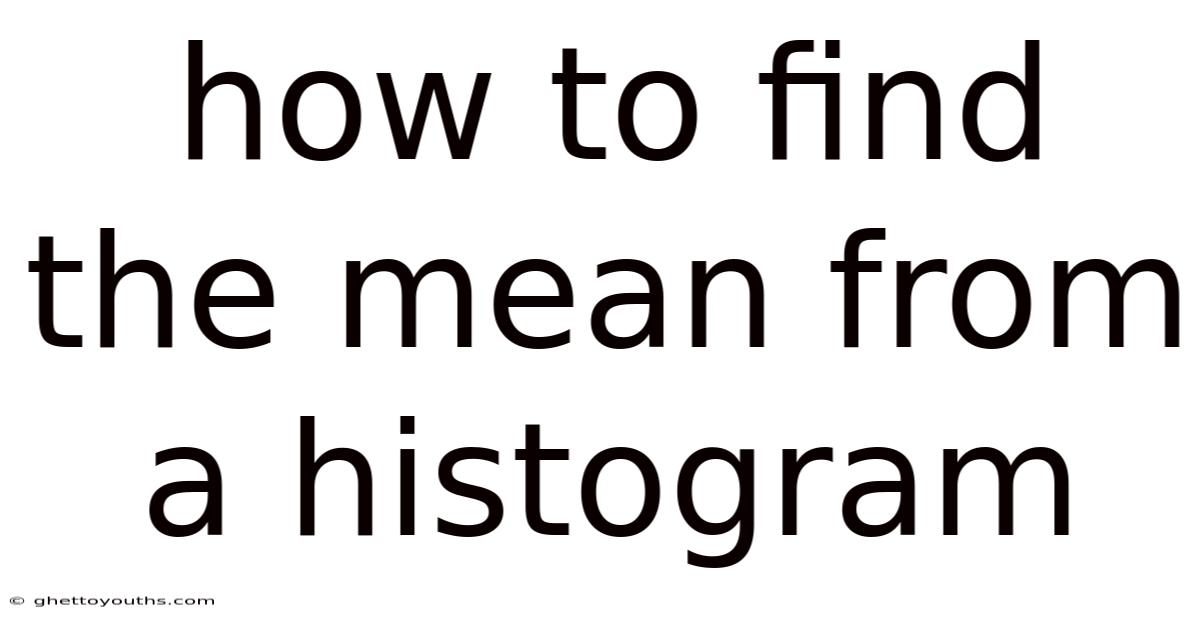
Table of Contents
Here's a comprehensive article on how to find the mean from a histogram, designed to be informative, engaging, and SEO-friendly:
Decoding Histograms: Finding the Mean Like a Pro
Histograms, those seemingly daunting bar graphs, hold a wealth of information about data distribution. While they visually represent the frequency of data within specific intervals, they can also be used to calculate the mean, a fundamental measure of central tendency. Don’t let the graphical representation intimidate you! With a step-by-step approach and a little understanding of the underlying principles, you can easily extract the mean from any histogram.
The mean, also known as the average, is a crucial statistic for summarizing data. It gives you a sense of the "typical" value within a dataset. Knowing how to calculate it from a histogram unlocks a valuable skill in data analysis and interpretation, especially when you don't have access to the raw, individual data points.
Understanding the Anatomy of a Histogram
Before diving into the calculation, let’s quickly recap the key components of a histogram:
- Bins (or Classes): These are the intervals or ranges into which the data is grouped. They are represented by the bars on the histogram.
- Frequency: The height of each bar represents the frequency, which is the number of data points that fall within that specific bin.
- X-axis: Displays the range of values and the bins.
- Y-axis: Displays the frequency.
The Step-by-Step Guide to Finding the Mean from a Histogram
Here’s a structured approach to calculating the mean when all you have is a histogram:
Step 1: Determine the Midpoint of Each Bin
This is the crucial first step. Since we don't have the original data, we'll use the midpoint of each bin as an approximation for all the values within that bin.
-
How to Calculate the Midpoint: Add the lower and upper boundaries of each bin and divide by 2.
- Midpoint = (Lower Boundary + Upper Boundary) / 2
Example: If a bin ranges from 10 to 20, the midpoint would be (10 + 20) / 2 = 15.
Step 2: Multiply Each Midpoint by its Corresponding Frequency
Now that you have the midpoint for each bin, multiply it by the frequency (the height of the bar) for that bin. This essentially weights each midpoint by how many data points it represents.
-
For each bin: (Midpoint) x (Frequency)
Example: If the midpoint of a bin is 15 and the frequency is 8, then the result is 15 * 8 = 120.
Step 3: Sum the Products from Step 2
Add up all the values you calculated in Step 2. This gives you the sum of all the approximate data values represented by the histogram.
- Sum = (Midpoint1 x Frequency1) + (Midpoint2 x Frequency2) + ... + (MidpointN x FrequencyN)
Step 4: Calculate the Total Frequency
Add up the frequencies of all the bins. This represents the total number of data points in the dataset.
- Total Frequency = Frequency1 + Frequency2 + ... + FrequencyN
Step 5: Divide the Sum from Step 3 by the Total Frequency from Step 4
Finally, divide the sum of the products (from Step 3) by the total frequency (from Step 4). This gives you the approximate mean of the data represented by the histogram.
- Mean (Approximation) = (Sum of (Midpoint x Frequency)) / (Total Frequency)
A Concrete Example to Illuminate the Process
Let's work through a practical example to solidify your understanding:
Imagine a histogram representing the ages of people attending a workshop. The histogram has the following bins and frequencies:
| Bin (Age Range) | Frequency |
|---|---|
| 20-30 | 5 |
| 30-40 | 12 |
| 40-50 | 8 |
| 50-60 | 3 |
Step 1: Find the Midpoints
- Bin 1 (20-30): Midpoint = (20 + 30) / 2 = 25
- Bin 2 (30-40): Midpoint = (30 + 40) / 2 = 35
- Bin 3 (40-50): Midpoint = (40 + 50) / 2 = 45
- Bin 4 (50-60): Midpoint = (50 + 60) / 2 = 55
Step 2: Multiply Midpoints by Frequencies
- Bin 1: 25 x 5 = 125
- Bin 2: 35 x 12 = 420
- Bin 3: 45 x 8 = 360
- Bin 4: 55 x 3 = 165
Step 3: Sum the Products
- Sum = 125 + 420 + 360 + 165 = 1070
Step 4: Calculate the Total Frequency
- Total Frequency = 5 + 12 + 8 + 3 = 28
Step 5: Calculate the Mean
- Mean = 1070 / 28 = 38.21 (approximately)
Therefore, the approximate mean age of the people attending the workshop is 38.21 years.
Why This Works: The Underlying Logic
The method we've outlined works because we're essentially reconstructing an approximation of the original dataset from the histogram. By using the midpoint as a representative value for each bin, we're assuming that the values within that bin are clustered around that midpoint. The frequency acts as a weight, giving more influence to bins with a higher concentration of data points. While this method provides an estimate of the mean, it's a reasonable approximation when you only have the histogram available.
Limitations and Considerations
It's crucial to remember that this method calculates an approximate mean. Here's why:
- Data Grouping: Histograms group data into bins, losing the individual data points. We're forced to assume that all values within a bin are equal to the midpoint.
- Bin Width: The width of the bins can affect the accuracy of the approximation. Narrower bins generally lead to a more accurate estimate because the data within each bin is more tightly clustered.
- Distribution Shape: The shape of the distribution within each bin also plays a role. If the data is heavily skewed within a bin (e.g., most values are close to the lower boundary), the midpoint may not be a good representative value.
When Not to Use This Method
If you have access to the original, ungrouped data, always calculate the mean directly from that data. This will give you the most accurate result. This histogram method is primarily useful when the original data is unavailable.
Advanced Techniques and Refinements
While the basic method provides a good approximation, there are some more advanced techniques that can improve accuracy:
- Using Weighted Midpoints: If you have additional information about the distribution within each bin (e.g., you know the median value within a bin), you can use a weighted average of the midpoint and the median to get a more representative value.
- Adjusting for Skewness: If you suspect that the data within a bin is heavily skewed, you can adjust the midpoint slightly to account for the skewness. For example, if the data is skewed to the right, you might shift the midpoint slightly to the right.
- Software and Tools: Statistical software packages (like R, Python with libraries like NumPy and Pandas, or even spreadsheet software like Excel) can automate the process of calculating the mean from a histogram and may offer additional refinement options.
The Importance of Visual Inspection
Before relying solely on the calculated mean, always visually inspect the histogram. Look for:
- Symmetry: Is the distribution symmetrical around the mean? If not, the mean might not be the best measure of central tendency.
- Skewness: Is the distribution skewed to the left or right? In skewed distributions, the median might be a better measure of central tendency.
- Outliers: Are there any extreme values that could significantly affect the mean?
Connecting Histograms to Real-World Applications
Understanding how to extract information from histograms is incredibly valuable in many fields:
- Business: Analyzing customer demographics, sales data, or website traffic patterns.
- Science: Studying the distribution of physical measurements, experimental results, or environmental data.
- Engineering: Assessing the quality of manufactured products, analyzing system performance, or modeling complex processes.
- Finance: Examining stock prices, investment returns, or risk assessments.
Tren & Perkembangan Terbaru
The use of histograms is evolving with the rise of big data and data visualization tools. Interactive histograms, often found in business intelligence dashboards, allow users to dynamically adjust bin sizes and explore data in real time. These tools also incorporate more sophisticated algorithms for estimating statistical measures, including the mean, from grouped data. Moreover, the integration of AI and machine learning techniques allows for automated analysis of histograms, identifying patterns and anomalies that might be missed by human observers.
Tips & Expert Advice
As a seasoned data analyst, here are some tips I've learned over the years:
-
Choose Appropriate Bin Sizes: Experiment with different bin sizes to find the one that best reveals the underlying structure of the data. Too few bins can obscure important details, while too many can make the histogram appear noisy. A good starting point is to use the square root of the number of data points as the number of bins.
For example, if you have 100 data points, try using around 10 bins. You can then adjust based on the resulting histogram's clarity.
-
Be Mindful of Skewness: If your histogram shows a skewed distribution, consider using the median instead of the mean as a measure of central tendency. The median is less sensitive to extreme values and will provide a more representative picture of the "typical" value in the dataset.
Imagine a histogram of income levels in a city. A few extremely wealthy individuals can significantly inflate the mean income, making it appear higher than what most residents actually earn. The median income would provide a more accurate representation of the typical income level.
-
Combine Histograms with Other Visualizations: Don't rely solely on histograms to analyze your data. Combine them with other visualizations, such as box plots, scatter plots, and time series graphs, to gain a more comprehensive understanding of the data.
For example, you might use a histogram to visualize the distribution of customer ages and a scatter plot to examine the relationship between customer age and spending habits.
FAQ (Frequently Asked Questions)
-
Q: Is the mean calculated from a histogram always accurate?
- A: No, it's an approximation. The accuracy depends on the bin width and the distribution of data within each bin.
-
Q: What if the bins have unequal widths?
- A: You need to adjust the frequencies to account for the unequal bin widths. You can calculate frequency density (frequency per unit width) and use that in your calculations.
-
Q: Can I use a calculator or software to do this?
- A: Absolutely! Many calculators and statistical software packages have functions for calculating the mean from grouped data.
-
Q: What's the difference between a histogram and a bar chart?
- A: Histograms display the distribution of continuous data, while bar charts compare discrete categories.
-
Q: What if my histogram has open-ended bins (e.g., "60+")?
- A: You'll need to make an assumption about the midpoint of the open-ended bin. This might involve using the width of the adjacent bin or making a reasonable estimate based on the context of the data.
Conclusion
Calculating the mean from a histogram is a valuable skill that allows you to extract meaningful information from visual representations of data. While the method provides an approximation, it's a powerful tool when the original data is unavailable. By understanding the underlying principles, considering the limitations, and applying advanced techniques when appropriate, you can confidently analyze histograms and gain valuable insights into the distribution of your data.
Now you have the knowledge to confidently tackle histograms and extract that crucial mean value. Remember to practice with different datasets and visualize your results to solidify your understanding. How will you use this newfound knowledge to analyze data in your own field? Are you ready to try these steps on your own data?
Latest Posts
Latest Posts
-
When Was The Greek Dark Age
Nov 20, 2025
-
2024 Frq Ap Calc Ab Answers
Nov 20, 2025
-
What Is The Correct Order To Make A Protein
Nov 20, 2025
-
What Experiments Did Niels Bohr Conduct
Nov 20, 2025
-
What Is The Purpose Of Surfactant
Nov 20, 2025
Related Post
Thank you for visiting our website which covers about How To Find The Mean From A Histogram . We hope the information provided has been useful to you. Feel free to contact us if you have any questions or need further assistance. See you next time and don't miss to bookmark.