Is Apple Music And Itunes The Same
ghettoyouths
Nov 10, 2025 · 10 min read
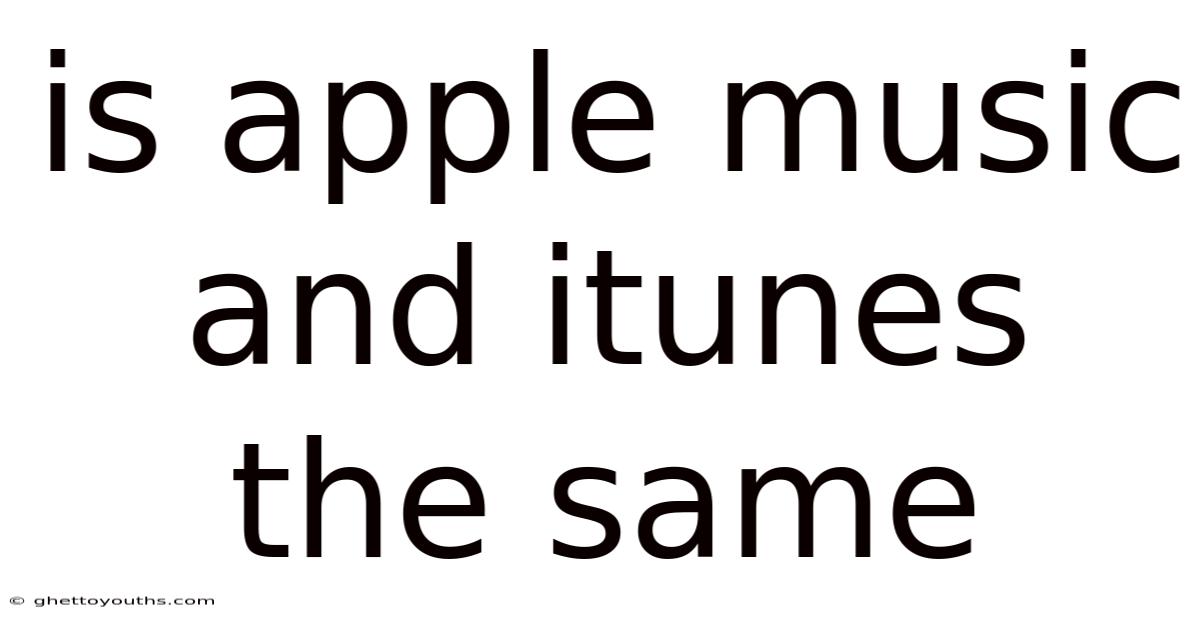
Table of Contents
Apple Music and iTunes: Separating Fact from Fiction in the Streaming Era
Music. It's the universal language that transcends borders, cultures, and time itself. For decades, Apple has been a dominant force in how we consume music, first with the revolutionary iPod and iTunes, and now with Apple Music. But with these overlapping services, a common question arises: are Apple Music and iTunes the same thing? The answer is both yes and no. It's a nuanced relationship that requires a deeper understanding of each platform's individual roles and functionalities. Confusion often stems from the fact that Apple Music and iTunes have intertwined histories and continue to share some overlapping features, particularly concerning music libraries and the Apple ecosystem. However, they are fundamentally different in their core function and service offerings.
This comprehensive guide will unpack the intricate relationship between Apple Music and iTunes, providing a clear, concise, and accessible explanation for both casual listeners and seasoned audiophiles. We'll delve into their respective features, histories, and how they coexist in the modern music landscape. By the end of this article, you'll be able to confidently differentiate between the two, understanding their strengths and how they fit into your personal listening experience.
Unveiling iTunes: The Legacy of Digital Music Management
To understand the difference between Apple Music and iTunes, it's crucial to first understand the legacy of iTunes. In its original form, iTunes was a revolutionary digital music management application. Launched in 2001, it quickly became the go-to software for organizing, playing, and purchasing digital music. It was the backbone of the iPod era, allowing users to rip CDs, manage their digital music libraries, and sync their music to their iPods. iTunes essentially digitized our music collections, offering a convenient alternative to physical media.
iTunes provided a centralized hub for all things music, including:
- Music Library Management: Organizing, tagging, and managing digital music files.
- CD Ripping: Converting music from physical CDs to digital formats.
- iTunes Store: Purchasing digital music, movies, TV shows, and audiobooks.
- Device Synchronization: Syncing music and other media to iPods, iPhones, and iPads.
- Podcast Support: Subscribing to and managing podcasts.
Over time, iTunes expanded its capabilities beyond music, incorporating support for movies, TV shows, podcasts, and even iOS app management. It became a comprehensive media hub for the Apple ecosystem. However, this expansion also contributed to its complexity and ultimately led to its eventual transition.
The Rise of Apple Music: Streaming Revolution
In 2015, Apple entered the streaming music arena with the launch of Apple Music. This marked a significant shift in how Apple approached music consumption. Apple Music is a subscription-based streaming service that gives users access to a vast library of millions of songs, curated playlists, and exclusive content.
Unlike iTunes, which primarily focused on owning and managing digital music files, Apple Music emphasizes on-demand streaming. Users can listen to almost any song they want, anytime, anywhere, without having to purchase and download individual tracks.
The key features of Apple Music include:
- Vast Music Library: Access to millions of songs from various artists and genres.
- On-Demand Streaming: Listen to any song in the library without purchasing.
- Curated Playlists: Discover new music through playlists curated by experts and algorithms.
- Radio Stations: Listen to curated radio stations based on genres, artists, or themes.
- Offline Playback: Download songs for offline listening without an internet connection.
- Beats 1 Radio: A 24/7 live radio station featuring exclusive interviews and music.
- Integration with Siri: Control music playback with voice commands.
- Family Sharing: Share your Apple Music subscription with family members.
Apple Music is designed for the modern music listener who values convenience, discovery, and instant access. It's a direct competitor to other streaming giants like Spotify, Amazon Music, and YouTube Music.
The Critical Differences: iTunes vs. Apple Music
Now that we've established the foundation of iTunes and Apple Music, let's dive into the critical differences that set them apart.
-
Ownership vs. Subscription: This is the most fundamental difference. iTunes is about owning digital music files. You purchase tracks or albums and have them permanently in your library. Apple Music is a subscription service. You pay a monthly fee for access to the entire library, but you don't own the music. If you cancel your subscription, you lose access to the streamed music, although any music you purchased from iTunes remains yours.
-
Storage: iTunes stores music files locally on your computer or device. Apple Music streams music from the cloud, so you don't need to store large files locally (although you can download tracks for offline listening).
-
Access: iTunes allows you to play music you've purchased or ripped from CDs. Apple Music provides access to a vast library of millions of songs that you can stream on demand.
-
Cost: iTunes requires you to purchase music individually. Apple Music requires a monthly subscription fee.
-
Updates: iTunes is a software application that receives updates. Apple Music is a streaming service that is constantly updated with new music and features.
-
Features: iTunes primarily focuses on music management and playback. Apple Music offers a wider range of features, including curated playlists, radio stations, and exclusive content.
-
Purchasing: iTunes is a store where you can buy individual songs, albums, movies and TV shows. Apple Music does not sell anything, it only allows streaming.
How They Coexist: The Modern Apple Music Ecosystem
While Apple Music and iTunes have distinct roles, they also coexist within the Apple ecosystem. Apple has strategically integrated the two services to provide a seamless music experience.
- Music Library Integration: Apple Music can access and play music from your iTunes library. This means you can listen to your purchased music alongside streamed content within the Apple Music app.
- Cloud Library: Apple's Cloud Library (formerly iTunes Match) allows you to upload your iTunes library to the cloud and access it on all your devices. This is useful for listening to music that is not available on Apple Music.
- iTunes Store Integration: The iTunes Store is still accessible within the Apple Music app, allowing you to purchase music that is not available on Apple Music or that you prefer to own.
- Apple Devices Integration: Both Apple Music and iTunes are deeply integrated into the Apple ecosystem, working seamlessly across iPhones, iPads, Macs, Apple Watches, and Apple TVs.
The Evolution of iTunes: From Software to Services
In recent years, Apple has begun to phase out the traditional iTunes application, breaking it down into separate apps for Music, TV, and Podcasts. This change was first introduced in macOS Catalina in 2019 and has continued in subsequent macOS versions. On Windows, iTunes still exists, however its ultimate fate is unknown.
The Apple Music app on macOS essentially replaces the music-related functionality of iTunes. It allows you to manage your local music library, access the iTunes Store, and stream music from Apple Music. The Apple TV app handles movies and TV shows, while the Podcasts app manages podcasts.
This transition reflects Apple's shift towards a services-oriented business model, with Apple Music being a key component. By separating iTunes into specialized apps, Apple aims to provide a more streamlined and focused user experience.
Troubleshooting Common Misconceptions
Despite the explanations above, several misconceptions about Apple Music and iTunes persist. Let's address a few of the most common:
-
"If I subscribe to Apple Music, I don't need iTunes anymore." This is partially true. If you primarily listen to music through streaming, you may not need the traditional iTunes application (on macOS). However, if you have a large local music library or prefer to purchase music, you'll still need the Music app (the successor to iTunes) to manage and play your files.
-
"Apple Music will delete my iTunes library." This is false. Apple Music does not delete your iTunes library. It can access and play music from your local library, allowing you to seamlessly integrate your owned music with streamed content.
-
"I can't download music from Apple Music." This is also false. You can download music from Apple Music for offline listening. This is a great feature for when you don't have an internet connection or want to save on data usage.
-
"Apple Music is just a rebranded iTunes." This is incorrect. Apple Music is a completely different service from iTunes. iTunes is a music management application and digital storefront, while Apple Music is a subscription-based streaming service.
Expert Tips for Maximizing Your Apple Music Experience
To help you get the most out of Apple Music, here are some expert tips:
-
Explore Curated Playlists: Apple Music's curated playlists are a great way to discover new music. Browse playlists based on genre, mood, or activity.
-
Create Your Own Playlists: Create your own playlists to organize your favorite songs and create personalized listening experiences.
-
Use Siri Voice Control: Control music playback with Siri voice commands. This is especially useful when you're driving or cooking.
-
Download Music for Offline Listening: Download music for offline listening to save on data usage and listen without an internet connection.
-
Utilize the "For You" Tab: The "For You" tab provides personalized music recommendations based on your listening habits.
-
Take Advantage of Family Sharing: Share your Apple Music subscription with family members to save money.
-
Explore Apple Music Radio: Listen to curated radio stations based on genres, artists, or themes.
-
Check out Apple Music Lossless: If you have compatible equipment, enjoy high-resolution lossless audio.
Frequently Asked Questions (FAQ)
-
Q: What is the difference between Apple Music and iTunes?
- A: iTunes is a music management application and digital storefront, while Apple Music is a subscription-based streaming service. iTunes focuses on owning music, while Apple Music focuses on streaming music.
-
Q: Do I need iTunes if I have Apple Music?
- A: It depends. If you primarily stream music, you may not need the traditional iTunes application (on macOS). However, you'll still need the Music app (the successor to iTunes) to manage any local music files you own.
-
Q: Can I listen to my iTunes library on Apple Music?
- A: Yes, Apple Music can access and play music from your iTunes library.
-
Q: Does Apple Music delete my iTunes library?
- A: No, Apple Music does not delete your iTunes library.
-
Q: Can I download music from Apple Music?
- A: Yes, you can download music from Apple Music for offline listening.
-
Q: How much does Apple Music cost?
- A: Apple Music offers various subscription plans, including individual, family, and student plans. Check the Apple website for current pricing.
Conclusion: Embracing the Evolution of Music Consumption
In conclusion, while Apple Music and iTunes share a common heritage and continue to coexist within the Apple ecosystem, they are fundamentally different services. iTunes is a legacy music management application and digital storefront centered around owning digital music files. Apple Music is a modern, subscription-based streaming service that provides on-demand access to a vast library of millions of songs. Understanding these differences is crucial for navigating the ever-evolving music landscape and choosing the platform that best suits your individual needs and preferences.
Whether you're a longtime iTunes user with a vast library of purchased music or a streaming enthusiast eager to explore the latest releases, Apple offers a comprehensive suite of tools and services to cater to your musical tastes. By understanding the nuances of Apple Music and iTunes, you can unlock the full potential of the Apple music ecosystem and enjoy a seamless and personalized listening experience.
Ultimately, the choice between Apple Music and iTunes (or a combination of both) depends on your individual listening habits, preferences, and budget. So, consider your needs, explore the features of each platform, and choose the path that leads you to the music you love.
What are your thoughts on the evolution of music consumption from iTunes to streaming services like Apple Music? Are you a subscriber, or do you still prefer to own your music?
Latest Posts
Latest Posts
-
What Is The Function Of Abomasum
Nov 10, 2025
-
How To Find Bond Price In Excel
Nov 10, 2025
-
What Is Ap Human Geo About
Nov 10, 2025
-
Definition Of Stage Directions In Literature
Nov 10, 2025
-
Definition Of Retribution In Criminal Justice
Nov 10, 2025
Related Post
Thank you for visiting our website which covers about Is Apple Music And Itunes The Same . We hope the information provided has been useful to you. Feel free to contact us if you have any questions or need further assistance. See you next time and don't miss to bookmark.