What Is An Adapter In Computer
ghettoyouths
Nov 20, 2025 · 12 min read
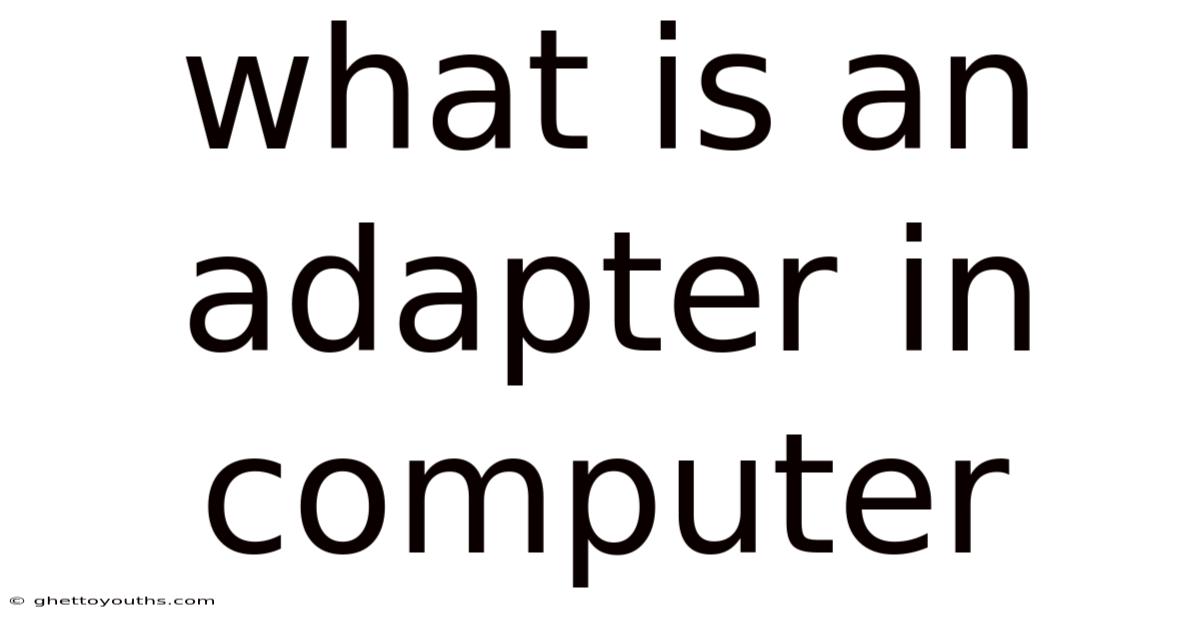
Table of Contents
Imagine trying to plug your phone charger into a wall socket in a foreign country. The prongs don't match, right? You need an adapter to bridge that gap. In the world of computers, an adapter performs a similar role: it allows different pieces of hardware or software to communicate and work together, even if they were initially designed to be incompatible. Adapters are fundamental to the functioning of modern computer systems, enabling flexibility, modularity, and the integration of diverse technologies.
Think about your computer for a moment. It's a complex system composed of numerous components – the motherboard, graphics card, sound card, network interface card, and more. Each of these components often speaks a different "language" or utilizes a different interface. Adapters are the translators that ensure these components can effectively interact, sharing data and resources.
Introduction to Adapters in Computer Systems
An adapter, in the context of computing, serves as a bridge between two or more incompatible components. It can be a physical device, like a card plugged into the motherboard, or a software component, like a driver that translates between the operating system and a hardware device. The primary function of an adapter is to convert signals, data formats, or protocols from one standard to another, enabling seamless communication and interoperability.
Adapters address a common challenge in computer systems: the heterogeneity of hardware and software. Different manufacturers design components with varying specifications and interfaces. Without adapters, connecting these components would be a logistical nightmare, limiting the functionality and expandability of computer systems.
This article will delve into the world of adapters, exploring their various types, functions, and significance in modern computing. We'll examine both hardware and software adapters, providing examples and insights into how they enable the smooth operation of our digital world.
Comprehensive Overview of Adapters
To understand the role of adapters, it's essential to consider the layered architecture of a computer system. At the most basic level, we have the physical hardware – the CPU, memory, storage devices, and peripherals. These components interact through specific interfaces and protocols. Above the hardware layer lies the operating system, which manages system resources and provides a standardized interface for software applications. Finally, we have the application layer, where users interact with programs designed to perform specific tasks.
Adapters can operate at various levels within this architecture. Some adapters reside at the hardware level, physically connecting incompatible devices. Others function at the software level, translating data and commands between different software components or between the operating system and hardware devices.
Here's a breakdown of key concepts related to adapters:
- Signal Conversion: Adapters often convert electrical signals from one format to another. For example, a VGA to HDMI adapter converts analog VGA signals into digital HDMI signals, allowing you to connect an older computer to a modern display.
- Data Format Translation: Different devices and software components may use different data formats. Adapters can translate data from one format to another, ensuring compatibility. For instance, a codec (coder-decoder) acts as an adapter to compress and decompress video and audio files into various formats (e.g., MP4, AVI, MP3).
- Protocol Conversion: Communication between devices relies on protocols, which are sets of rules governing data transmission. Adapters can convert protocols, enabling devices using different protocols to communicate. A common example is a network adapter, which translates data between the Ethernet protocol used on a local network and the TCP/IP protocol used on the internet.
- Interface Compatibility: Adapters can bridge the gap between different hardware interfaces. Consider a USB to Serial adapter, which allows you to connect older serial devices (like legacy printers or scientific instruments) to a modern computer with only USB ports.
- Driver Software: Drivers are software adapters that enable the operating system to communicate with hardware devices. They translate generic commands from the OS into specific instructions that the device can understand. Without drivers, a newly connected device would be unrecognizable to the system.
Adapters are not merely passive connectors; they often contain sophisticated circuitry or software algorithms to perform the necessary conversions. The complexity of an adapter depends on the degree of incompatibility it needs to resolve. Simple adapters, like gender changers for serial cables, may only involve rewiring connections. More complex adapters, like video converters, require active electronic components to process and transform signals.
The use of adapters promotes modularity and flexibility in computer systems. Instead of being forced to replace an entire system when a new technology emerges, users can often simply add an adapter to bridge the gap. This approach is more cost-effective and allows for gradual upgrades and improvements to existing systems.
Hardware Adapters: Connecting the Physical World
Hardware adapters are physical devices that bridge the gap between incompatible hardware components. They come in various forms, including:
- Expansion Cards: These cards plug into the motherboard's expansion slots (PCIe, PCI) and provide additional functionality, such as graphics, sound, networking, or storage. Examples include:
- Graphics Cards (GPUs): Adapt the output from the CPU to a format suitable for display on a monitor. Modern GPUs also perform complex graphics processing tasks.
- Sound Cards: Convert digital audio signals into analog signals that can be played through speakers or headphones. They can also digitize analog audio signals from microphones or other sources.
- Network Interface Cards (NICs): Enable a computer to connect to a network. They translate data between the computer's internal bus and the network cable.
- Storage Controllers (RAID Cards): Manage storage devices, such as hard drives and SSDs, and provide advanced features like RAID (Redundant Array of Independent Disks) for data redundancy and performance.
- Interface Adapters: These adapters connect devices with different physical interfaces. Examples include:
- USB Adapters: Convert USB signals to other formats, such as serial (RS-232), parallel (Centronics), Ethernet, or HDMI. USB is a versatile interface, and USB adapters enable connectivity to a wide range of devices.
- Video Adapters: Convert video signals between different formats, such as VGA, DVI, HDMI, and DisplayPort. These adapters are essential for connecting computers to various displays, projectors, and other video equipment.
- Serial Adapters: Convert serial signals (RS-232) to other formats, such as USB or Ethernet. Serial communication is still used in some industrial and scientific applications.
- IDE/SATA Adapters: Allow older IDE (Integrated Drive Electronics) hard drives to be connected to modern SATA (Serial ATA) controllers, or vice versa.
- Power Adapters: Convert AC power from a wall outlet to the DC voltage required by electronic devices. Power adapters are essential for laptops, mobile phones, and other portable devices. Different countries use different AC voltage and plug standards, so power adapters are also used to convert between these standards.
Hardware adapters often include integrated circuits (ICs) that perform signal processing, data conversion, and protocol translation. These ICs can range from simple logic gates to complex microcontrollers and digital signal processors (DSPs). The design of hardware adapters requires expertise in electronics, signal processing, and computer architecture.
Software Adapters: Bridging the Digital Divide
Software adapters are software components that enable communication and interoperability between different software systems or between software and hardware. They operate at the software level, translating data formats, protocols, or APIs (Application Programming Interfaces). Examples include:
- Drivers: As mentioned earlier, drivers are essential software adapters that enable the operating system to communicate with hardware devices. They provide a standardized interface for accessing device functionality, hiding the complexities of the underlying hardware. Without drivers, the operating system would not be able to recognize or control hardware devices.
- Codecs (Coder-Decoders): Codecs are software algorithms that compress and decompress video and audio data. They are used to encode media files into various formats (e.g., MP4, AVI, MP3) and to decode them for playback. Codecs act as adapters, translating between different media formats and enabling playback on various devices and platforms.
- Middleware: Middleware is software that sits between applications and the operating system, providing services such as data management, application integration, messaging, authentication, and API management. Middleware acts as an adapter, enabling different applications to communicate and share data seamlessly, even if they are written in different programming languages or run on different platforms. Examples include message queues, enterprise service buses (ESBs), and application servers.
- API Adapters: APIs (Application Programming Interfaces) are sets of rules and specifications that allow software applications to interact with each other. API adapters translate between different APIs, enabling applications using different APIs to communicate and exchange data. API adapters are essential for integrating applications from different vendors or platforms.
- Virtualization Software: Virtualization software, such as VMware or VirtualBox, creates virtual machines (VMs) that can run different operating systems or applications on the same physical hardware. Virtualization software acts as an adapter, abstracting the underlying hardware and providing a virtualized environment for each VM. This allows users to run multiple operating systems or applications simultaneously on a single computer.
- Emulators: Emulators allow a computer system to behave like another computer system. They are often used to run software or play games designed for older platforms on modern computers. Emulators act as adapters, translating the instructions and data formats of the emulated system into the instructions and data formats of the host system.
Software adapters are often implemented using programming languages like C, C++, Java, or Python. They require expertise in software engineering, data structures, algorithms, and operating systems. The design of software adapters involves careful consideration of performance, security, and scalability.
Trends and Recent Developments
The field of adapters is constantly evolving to meet the demands of new technologies and applications. Here are some recent trends and developments:
- USB-C: USB-C is a versatile connector that supports various protocols, including USB data transfer, DisplayPort video output, and power delivery. USB-C adapters are becoming increasingly common, enabling connectivity to a wide range of devices.
- Thunderbolt: Thunderbolt is a high-speed interface developed by Intel that supports data transfer, video output, and power delivery over a single cable. Thunderbolt adapters are used to connect high-performance devices, such as external storage arrays, displays, and graphics cards.
- Wireless Adapters: Wireless adapters, such as Wi-Fi and Bluetooth adapters, enable wireless communication between devices. These adapters are becoming increasingly prevalent in laptops, mobile phones, and IoT (Internet of Things) devices.
- Cloud-Native Adapters: With the rise of cloud computing, there is a growing demand for adapters that enable seamless integration between on-premises systems and cloud services. Cloud-native adapters are designed to connect applications and data across hybrid cloud environments.
- AI-Powered Adapters: Artificial intelligence (AI) is being used to develop intelligent adapters that can automatically adapt to changing network conditions or user preferences. AI-powered adapters can optimize performance, improve security, and enhance the user experience.
Tips and Expert Advice
- Choose the Right Adapter: When selecting an adapter, carefully consider the compatibility requirements of the devices or systems you are connecting. Ensure that the adapter supports the necessary protocols, data formats, and interfaces.
- Read Reviews: Before purchasing an adapter, read reviews from other users to get an idea of its performance and reliability. Look for adapters from reputable brands with good customer support.
- Install Drivers: If the adapter requires drivers, make sure to install them correctly. Download the latest drivers from the manufacturer's website.
- Keep Software Updated: Keep your operating system and software applications up to date to ensure compatibility with the adapter. Software updates often include bug fixes and performance improvements.
- Proper Handling: Handle hardware adapters with care to avoid damaging them. Avoid dropping them or exposing them to extreme temperatures or humidity.
- Consider Future Needs: When selecting an adapter, consider your future needs. Choose an adapter that is versatile and can support a range of devices and protocols.
- Beware of Cheap Adapters: Avoid purchasing cheap adapters from unknown brands. These adapters may be of poor quality and may not perform as expected. They may also damage your devices.
FAQ (Frequently Asked Questions)
- Q: What is the difference between an adapter and a converter?
- A: While the terms are often used interchangeably, an adapter typically changes the physical interface or connector, while a converter typically changes the signal or data format. For example, a plug adapter changes the shape of the plug, while a VGA to HDMI converter changes the video signal from analog to digital.
- Q: Can an adapter improve performance?
- A: In some cases, yes. For example, a high-quality graphics card adapter can improve the performance of graphics-intensive applications. A network adapter with better hardware can improve network speeds. However, an adapter cannot overcome the limitations of the underlying hardware or software.
- Q: Are all adapters bidirectional?
- A: No, not all adapters are bidirectional. Some adapters only work in one direction. For example, a VGA to HDMI converter only converts VGA signals to HDMI signals; it cannot convert HDMI signals to VGA signals.
- Q: Can I use multiple adapters in a chain?
- A: While it is possible to use multiple adapters in a chain, it is generally not recommended. Each adapter introduces a potential point of failure and can degrade performance. It is best to use a single adapter that meets your needs.
- Q: What is a dongle?
- A: A dongle is a small hardware adapter that plugs into a port on a computer or other device. Dongles are often used to provide wireless connectivity, add security features, or enable access to specific software or services.
Conclusion
Adapters are essential components in modern computer systems, enabling communication and interoperability between diverse hardware and software. They bridge the gap between incompatible technologies, promoting modularity, flexibility, and cost-effectiveness. From hardware adapters that connect physical devices to software adapters that translate data formats and protocols, adapters play a crucial role in the seamless operation of our digital world. Understanding the various types of adapters, their functions, and their limitations is essential for anyone working with computers or other electronic devices.
As technology continues to evolve, the role of adapters will become even more important. New interfaces, protocols, and data formats will emerge, requiring adapters to bridge the gap between the old and the new. The future of adapters lies in intelligent, adaptable solutions that can automatically adjust to changing conditions and user preferences.
How do you see the role of adapters evolving in the future of computing? Are you interested in exploring specific types of adapters in more detail?
Latest Posts
Latest Posts
-
Magnetic Field Of Solenoid And Toroid
Nov 20, 2025
-
What Is The Meaning Of Central Business District
Nov 20, 2025
-
Negatively Skewed Box And Whisker Plot
Nov 20, 2025
-
Generally People Have Number Of Melanocytes
Nov 20, 2025
-
Can You Start A Sentence With Whether
Nov 20, 2025
Related Post
Thank you for visiting our website which covers about What Is An Adapter In Computer . We hope the information provided has been useful to you. Feel free to contact us if you have any questions or need further assistance. See you next time and don't miss to bookmark.