What Is Linear And Nonlinear Editing
ghettoyouths
Nov 11, 2025 · 10 min read
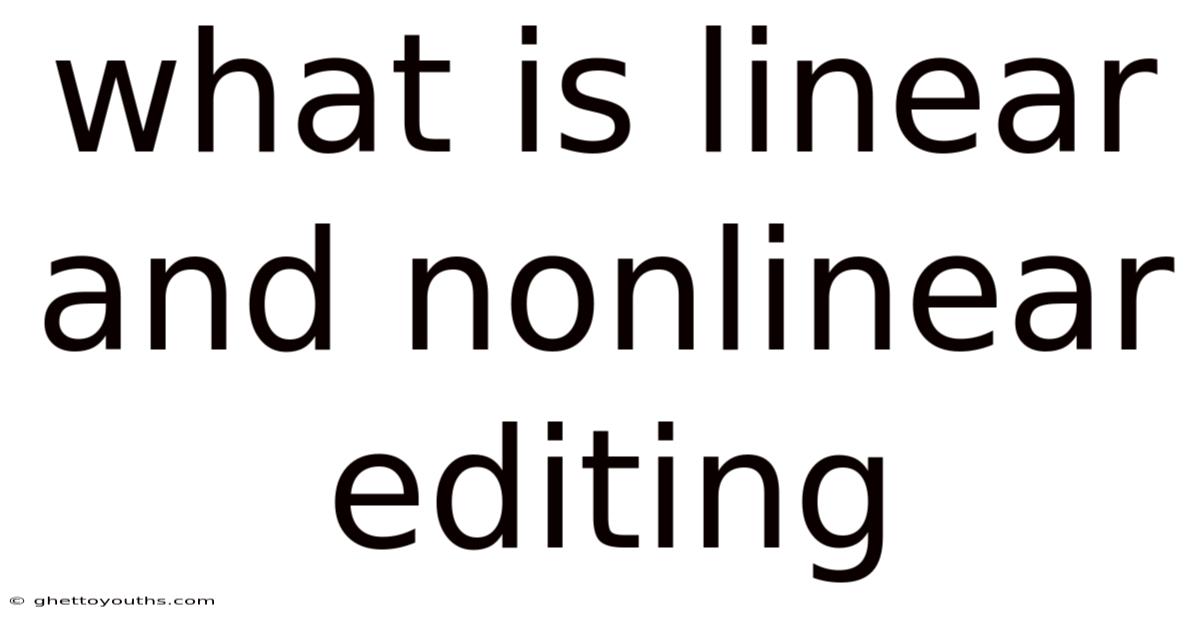
Table of Contents
Navigating the world of video editing can feel like stepping into a time machine, especially when you encounter terms like "linear" and "nonlinear" editing. These aren't just fancy jargon; they represent two fundamentally different approaches to manipulating video footage, each with its own history, advantages, and drawbacks. Understanding the distinction between linear and nonlinear editing is crucial for appreciating how far video editing technology has come and for choosing the right tools for your current projects.
In essence, linear editing is the older method, akin to working with physical film reels, where you assemble shots in a fixed sequence. Nonlinear editing, on the other hand, offers a more flexible, digital approach, allowing you to access and modify any part of your project at any time. This article dives deep into both methods, exploring their mechanics, historical context, pros, cons, and their relevance in today's digital landscape.
The Genesis of Linear Editing: A Step Back in Time
Imagine a world without computers, where video editing meant physically cutting and splicing film. That's the reality of linear editing, a process that dominated the television and film industries for decades. To truly understand linear editing, we must appreciate its limitations. Video footage was stored on videotapes, and editing required physically moving the tape back and forth between playback and recording machines.
The core process involved selecting shots from various tapes and recording them sequentially onto a master tape. Think of it like building a train track, one piece at a time. If you made a mistake or wanted to insert a new shot in the middle, you had to re-record everything from that point onwards. This process was time-consuming, laborious, and demanded meticulous planning.
How Linear Editing Works: A Technical Deep Dive
Linear editing hinges on specialized equipment, primarily videotape recorders (VTRs) and a control console. Here's a breakdown of the key components and their functions:
- Source VTR: This machine plays back the raw footage you want to use.
- Record VTR: This machine records the final, edited video onto the master tape.
- Control Console: This device allows the editor to control both VTRs, precisely cue up shots, and execute edits.
- Timecode: This is a crucial element of linear editing. Timecode is a unique address assigned to each frame of video, allowing editors to locate specific points with accuracy.
The editing process typically involved the following steps:
- Logging: Reviewing all the source tapes and noting the timecode of desired shots. This was often done on paper or using specialized logging software.
- Cueing: Using the control console, the editor would cue up both the source and record VTRs to the desired in and out points (the start and end of a shot).
- Recording: The editor would then initiate the recording process, copying the selected shot from the source tape to the record tape.
- Reviewing and Refining: The editor would review the edit and make adjustments as needed. If changes were required further down the timeline, the process would be repeated, re-recording everything from the point of change.
The process required immense skill and precision. Editors needed a keen eye for detail, a deep understanding of the equipment, and the patience of a saint. The slightest miscalculation could result in wasted time and resources.
The Advantages and Disadvantages of Linear Editing
While linear editing seems archaic compared to modern methods, it did possess certain advantages:
Advantages:
- Established Workflow: Linear editing had a well-defined workflow that was understood throughout the industry.
- High-Quality Output (Potentially): When executed properly, linear editing could produce high-quality results, particularly when using professional-grade equipment.
- Tangible Process: Some editors appreciated the physical, hands-on nature of working with tape.
However, the disadvantages were significant:
Disadvantages:
- Time-Consuming: The sequential nature of linear editing made it an incredibly slow process.
- Destructive Editing: Making changes required re-recording portions of the master tape, potentially degrading the video quality with each generation.
- Limited Flexibility: The inability to easily move shots around or experiment with different arrangements severely limited creative possibilities.
- Expensive Equipment: Professional linear editing suites required a substantial investment in specialized equipment.
- Steep Learning Curve: Mastering linear editing required extensive training and experience.
The Dawn of Nonlinear Editing: A Digital Revolution
The introduction of nonlinear editing (NLE) systems marked a paradigm shift in video production. NLE systems utilize computers and specialized software to manipulate video footage digitally. Unlike linear editing, NLE allows editors to access any part of their project at any time, rearranging shots, adding effects, and making changes with unparalleled ease.
The core concept behind nonlinear editing is non-destructive editing. Instead of physically altering the original footage, NLE systems create a virtual representation of the video data. This allows editors to experiment freely without risking the integrity of the source material.
How Nonlinear Editing Works: Harnessing the Power of Computers
NLE systems consist of the following key components:
- Computer: A powerful computer with sufficient processing power, RAM, and storage space.
- Nonlinear Editing Software: Specialized software that provides the tools for importing, organizing, editing, and exporting video footage. Popular NLE software includes Adobe Premiere Pro, Final Cut Pro, DaVinci Resolve, and Avid Media Composer.
- Video Capture Card (Optional): Used to digitize analog video footage.
- Storage: Hard drives or solid-state drives (SSDs) to store the video files.
The NLE workflow typically involves the following steps:
- Ingesting: Importing the video footage into the NLE software. This may involve digitizing analog footage using a video capture card.
- Organizing: Arranging the clips in bins or folders within the NLE software to keep the project organized.
- Editing: Arranging the clips on a timeline, trimming shots, adding transitions, applying effects, and adjusting audio levels.
- Color Correction and Grading: Adjusting the colors and tones of the footage to achieve a desired look.
- Audio Mixing: Balancing the audio levels, adding music, and creating a polished sound mix.
- Exporting: Outputting the finished video in a desired format.
The Advantages and Disadvantages of Nonlinear Editing
Nonlinear editing offers a plethora of advantages over linear editing:
Advantages:
- Non-Destructive Editing: The ability to experiment freely without altering the original footage.
- Flexibility: Unparalleled flexibility in rearranging shots, adding effects, and making changes.
- Speed: Significantly faster editing workflow compared to linear editing.
- Accessibility: NLE software is readily available and relatively affordable.
- Versatility: NLE systems can handle a wide range of video formats and resolutions.
- Collaboration: NLE software often includes features for collaborative editing.
The disadvantages of nonlinear editing are relatively minor:
Disadvantages:
- Technical Requirements: NLE systems require a powerful computer and sufficient storage space.
- Software Learning Curve: Mastering NLE software can take time and effort.
- Potential for Technical Issues: Computer crashes, software bugs, and file corruption can occur.
Linear vs. Nonlinear Editing: A Head-to-Head Comparison
| Feature | Linear Editing | Nonlinear Editing |
|---|---|---|
| Editing Approach | Sequential, destructive | Non-destructive, random access |
| Equipment | VTRs, control console, timecode generator | Computer, NLE software, storage |
| Editing Speed | Slow | Fast |
| Flexibility | Limited | High |
| Editing Precision | Dependent on equipment accuracy and operator skill | Dependent on software and hardware capabilities |
| Cost | High (expensive equipment) | Moderate (software and computer) |
| Skill Level Required | High (extensive training and experience) | Moderate (software learning curve) |
| Output Quality | Potentially high, but degrades with each generation | Dependent on software and hardware quality, but generally preserved |
The Evolution of Video Editing: From Tape to the Cloud
The transition from linear to nonlinear editing represents a fundamental shift in the history of video production. Nonlinear editing has democratized the filmmaking process, empowering independent filmmakers, YouTubers, and content creators to produce high-quality videos with relatively limited resources.
The evolution of video editing continues with the emergence of cloud-based NLE systems. These platforms allow editors to access their projects from anywhere with an internet connection, facilitating collaboration and streamlining workflows. Cloud-based editing is still evolving, but it represents the next frontier in video production.
The Enduring Legacy of Linear Editing
While nonlinear editing has largely supplanted linear editing in most professional contexts, linear editing techniques continue to be used in certain specialized areas. For example, some broadcast facilities still use linear editing equipment for live television production, where real-time editing is essential. Additionally, the principles of linear editing, such as precise timecode management and meticulous planning, remain relevant for all video editors, regardless of the tools they use.
Moreover, understanding the history of linear editing provides valuable context for appreciating the advancements in video editing technology. It serves as a reminder of the challenges that editors faced in the pre-digital era and underscores the transformative impact of nonlinear editing.
Choosing the Right Editing Method for Your Project
For the vast majority of video editing projects today, nonlinear editing is the clear choice. Its flexibility, speed, and accessibility make it the ideal option for everything from short social media videos to feature-length films. However, there may be specific situations where linear editing techniques could be considered:
- Live Television Production: In real-time broadcasting scenarios, linear editing equipment may still be used for certain tasks.
- Archival Preservation: Linear editing equipment may be used to transfer and preserve older video formats.
- Nostalgia or Educational Purposes: Some individuals may choose to experiment with linear editing for nostalgic reasons or to gain a deeper understanding of the history of video production.
Tips for Mastering Nonlinear Editing
If you're new to nonlinear editing, here are some tips to help you get started:
- Choose the Right Software: Select an NLE program that meets your needs and budget. Popular options include Adobe Premiere Pro, Final Cut Pro, DaVinci Resolve, and Avid Media Composer.
- Learn the Basics: Familiarize yourself with the core functions of your chosen software, such as importing footage, creating timelines, trimming shots, and adding transitions.
- Practice Regularly: The best way to master nonlinear editing is to practice consistently. Experiment with different techniques, watch tutorials, and work on personal projects.
- Stay Organized: Develop a consistent system for organizing your footage, projects, and files. This will save you time and frustration in the long run.
- Learn Keyboard Shortcuts: Mastering keyboard shortcuts can significantly speed up your editing workflow.
- Join Online Communities: Connect with other video editors online to share tips, ask questions, and get feedback on your work.
- Experiment with Effects and Transitions: Explore the various effects and transitions available in your NLE software to add visual interest to your videos.
- Master Color Correction and Grading: Learn how to adjust the colors and tones of your footage to create a consistent and professional look.
- Pay Attention to Audio: Audio is just as important as video. Learn how to balance audio levels, add music, and create a polished sound mix.
Conclusion: Embracing the Evolution of Video Editing
The journey from linear to nonlinear editing is a testament to human ingenuity and technological progress. Nonlinear editing has transformed the video production landscape, empowering creators of all levels to tell their stories with greater ease and flexibility. While linear editing may be a relic of the past for many, its legacy endures in the fundamental principles of video editing and the enduring appreciation for the art of storytelling through moving images.
As technology continues to evolve, we can expect even more exciting advancements in video editing. Cloud-based platforms, artificial intelligence, and virtual reality are just a few of the emerging trends that promise to further revolutionize the way we create and consume video content. The future of video editing is bright, and it's an exciting time to be a part of this dynamic and ever-evolving industry.
What are your thoughts on the evolution of video editing? Are you excited about the future of cloud-based editing and AI-powered tools? Share your perspectives and experiences in the comments below!
Latest Posts
Related Post
Thank you for visiting our website which covers about What Is Linear And Nonlinear Editing . We hope the information provided has been useful to you. Feel free to contact us if you have any questions or need further assistance. See you next time and don't miss to bookmark.